Amazon has been a life saver for us over the past year. Having an Amazon prime account means we have been able to shop both non-essential and essential items without the need to go out to the shops. We can usually find everything we need and at a reasonable price too.
I have found myself creating lots of ideas lists on Amazon and it helps me to remember things I need to buy in the future, upcoming birthday/Christmas list ideas and also things I see but might not want to buy straight away.
There are other types of lists on Amazon and they are called Wish Lists. This is a list were you add items that you would love but can not buy for yourself. It's like a virtual list of presents similar to a wedding list. These lists can stay private or if you want to you can share with others.
We have shared our lists in the past to family and friends and it's really helped them to buy gifts as they had no idea what to buy.
Amazon Wish List is also a great way to spread kindness to others. You can browse a persons wish list, choose an item to buy them as a treat and select to send it to their address.
How Can I Create An Amazon Wish List?
When you are logged in to Amazon hover over where it says Hello Your Name Accounts and Lists. Once you are hovering a drop down menu will appear. On the left hand side of the dropdown it says create a list. Click on it.
Now it will ask you to name your list. This can be anything you choose.
Once you have chosen a name you are ready to click create, and start adding items to your virtual wish list.
Now all you need to do is browse Amazon and instead of adding to basket, click add to list.
Managing Your List.
Once you have added items to your virtual wish list you need to manage your list. On the right hand side above your list you will see three dots and the word More. You hover over this and it will create a drop down menu, click manage list.
Managing your list allows you to add your name, email, DOB, address (very important if you want to receive treats to your door - your address is concealed from buyers so they cannot access your address but your name will pop up at checkout which they can then choose to have the gift sent directly to you.) and also the privacy setting for your list. I used shared which means I have to share the link to my list to someone so they can see it.
Sharing Your List.
This is the fun part, now you can share your list with whoever you like and hopefully kindness will be spread and someone may treat you to a gift off your list.
Treat Others
I like to treat others so I usually scroll socials for #AmazonWishList and choose a couple of people to send gifts too using their wish list links.
It's so important to spread kindness. You never know what kind of day, week, month, year a person is having and receiving an anonymous treat in the post might be the best thing that has happened to that person in a long time.
Michelle




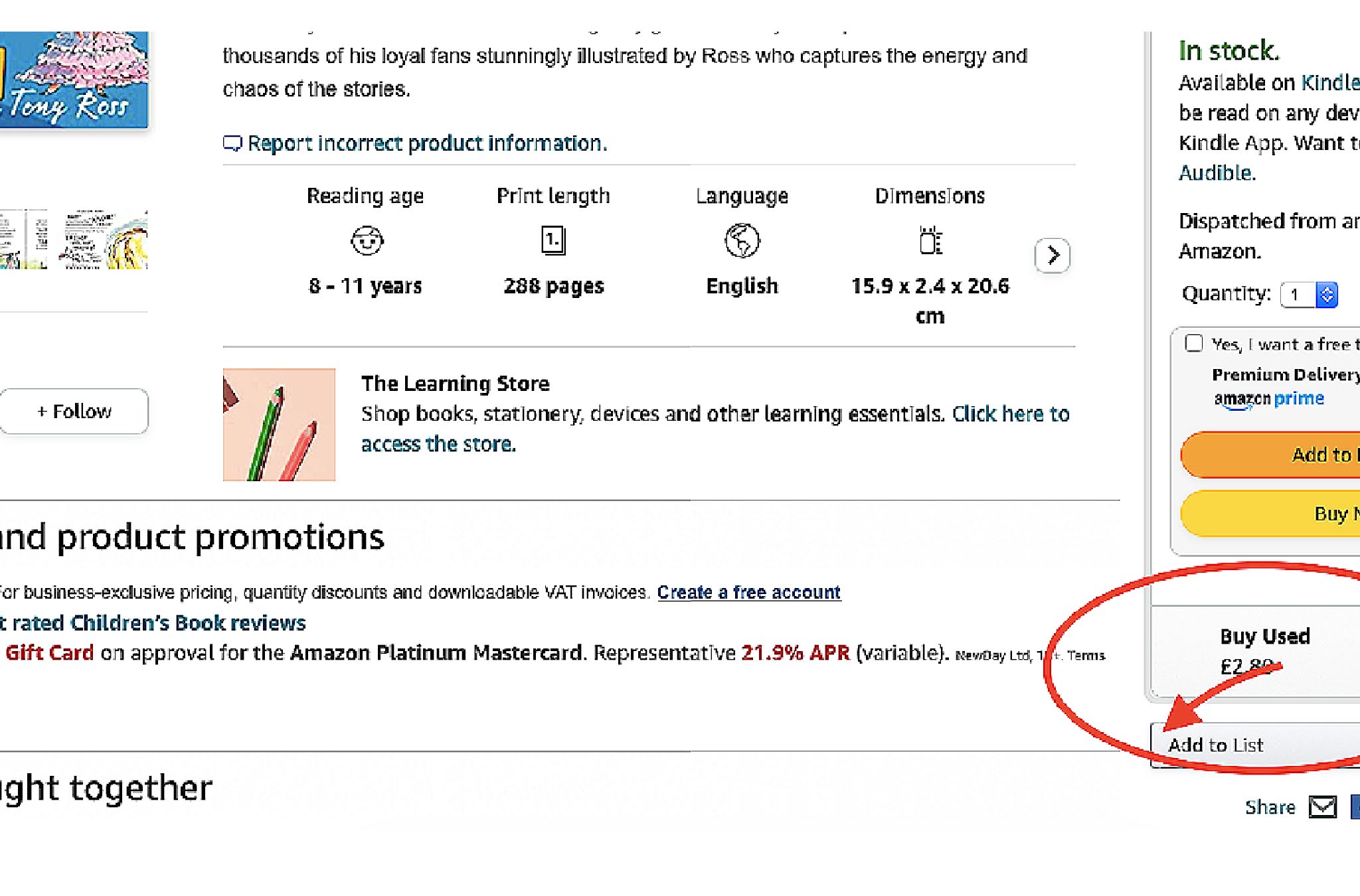







.png)










Post a Comment
Thanks for your comments. I love reading them :)