Disclosure - We were sent the product below for the purpose of this post. All thoughts, opinions and photographs are our own unless stated. This post contains affiliate links.
You may have read a previous post where we have written about Osmo and the various sets and kits you can get to use once you have a starter kit. We have recently been sent another starter kit - this one based around coding to try out and this is probably going to be our most favourite Osmo set to date.
Osmo works in conjunction with an iPad or Amazon Fire tablet - so you must already own an iPad or Fire table in order to be able to use Osmo sets. Its a fantastic way of allowing your child to have screen time while learning and enjoying themselves either on their own, with friends or with you to be able so spend some screen time with them.
The Coding starter kit includes everything you need to get started. Included is the Osmo Base for iPad, access to three coding games, 31 coding blocks, storage for the blocks.The games themselves include over 100 coding puzzles and over 300 musical sounds.
Setup is easy enough - you just need to find each of three games on the apple app store, download them to the iPad and then set the iPad in the base with the connector on top of the iPad. Each game guides you through a guided demonstration of how to use each of the coding blocks and then throughout the games teaches your chid how to include more complex coding instructions in a really simple and enjoyable way. The more you code, the further you get in the game and the more rewards you are given in game to use on unlockables.
We started with Coding Awbie which is the recommended starting point to learn basic concepts. Little J really loves this game. You control a character called Awbie who needs to make his way through the outdoors in order to collect items to build a nice big, well decorated campsite. You move Awbie by giving coding instructions using the blocks which the Osmo setup will recognise when you place them under the iPad. You start with a direction, then a number of steps in a direction, followed by more complex strings of instructions with movement in different directions and numbers of steps. You can even move up to grabs, jumps and bounces as you go. Little J managed a string of 7 instructions which the Osmo was able to pick up and follow perfectly which gave lots of rewards and really helped Little J understand how to plan a route and set instructions. The coding blocks are easy to use, well designed and have a quality feel to them too which really supports a good learning and playing environment.
Next it was time for Coding Jam, this is a more intermediate app which allows you to compose your own music using patterns and loops. This one has a much more detailed practice mode which teaches you how to line up coding blocks to make beats, rhythms and layer these over each other to make songs. The more you progress the more musical sounds unlock and the more you can overlay your creations. The app will remember creations and allow you to layer new ones over them to make intricate sounds. This game felt more 'open' than Coding Awbie and has less of a clear path through the game. You can be more creative with this game and really see how different code strings affect the songs you can make. Little J preferred Coding Awbie this game, but he did enjoy making his own songs and naming them.
The final app is Coding Duo which is a more advanced Coding challenge, setting puzzles to be solved using the coding blacks. This can be played solo or two player and we have decided to save this one until we have all mastered Coding Awbie and Coding Jam. It looks like the more practice you have had at the previous games, the better this one will be to play.
All in all, we really loved this new addition to our Osmo collection. It's really clever how the app is able to your coding instructions. It also feels as though the 'reading' capability has been improved from some of the previous games we have played using Osmo.
You can find out more about Osmo by visiting Play Osmo online.
Michelle







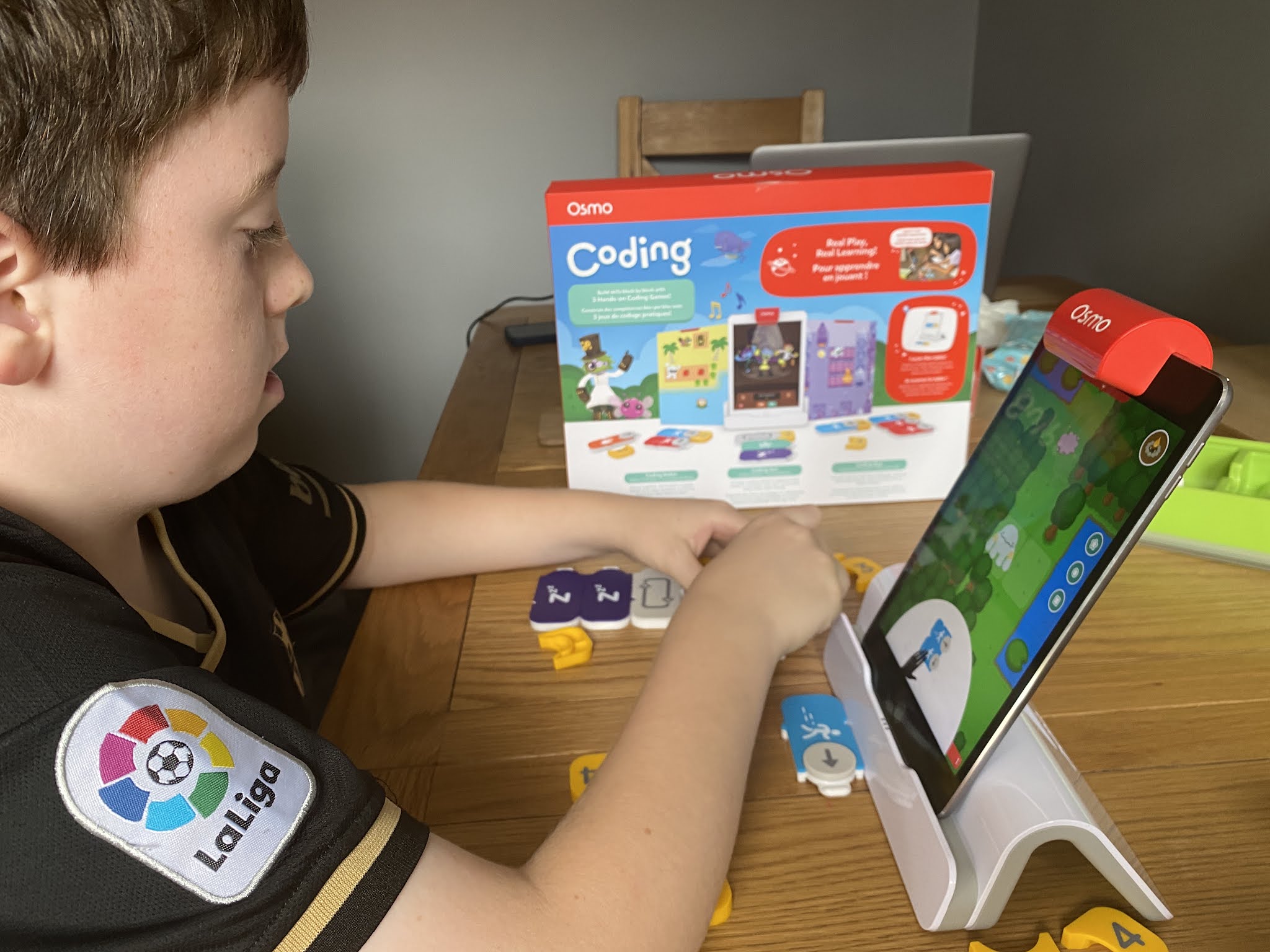








.png)










Post a Comment
Thanks for your comments. I love reading them :)